5 Practical Tips For Designing Effective Workflows
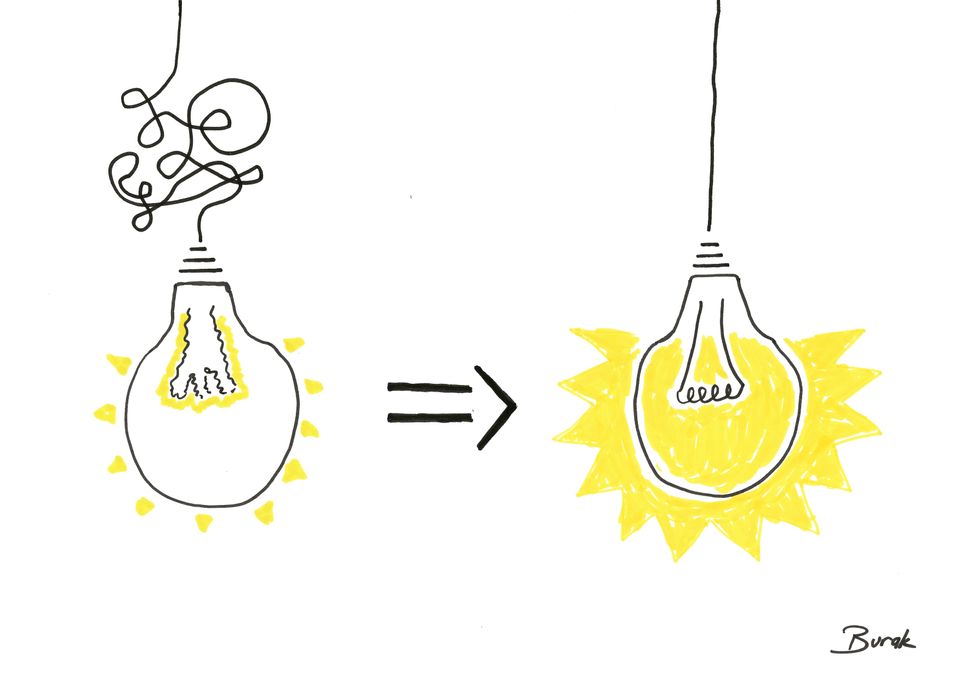
Updated: January 2023
Even though where we work and how we work have changed significantly in the last few years, the way we get the work done has not changed that much. Everyone I talk to is still very busy and deadlines are not met.
I say that because as a Solution Engineer, every day I work with many customers who have been struggling with these issues. But if everyone on the team is so busy with getting the work done, why are they always late on the delivery? That is a difficult question to tackle. It requires digging deep into the root cause. When they do, there is a good chance one of the reasons would be the inefficiencies in the workflows that the team has been applying.
Complicated processes cause clutter and lack of clarity. And these cause stress, which ends up burning teams out. As a result, the quality of work keeps decreasing over time, because people will want to get out of messy processes as soon as possible with a minimal care of the quality. That's why we need simple and efficient workflows.
A workflow is a standardized series of activities and processes. The purpose of a workflow is to complete a piece of repetitive work. When well-designed, a "simple" workflow eliminates a lot of errors and wasted hours. However, keeping them simple is one big challenge. And that's what we are going to discuss in this post.
Here are 5 practical tips for simplifying your workflows to bring clarity, increase work quality, and avoid burnout.
1. Define your end goal simply
If you can’t explain it simply, you don’t understand it well enough.
-Albert Einstein
When I start to work with my customers, the first thing I ask them is to explain what they are doing and how they are doing it in the most simple way, with one or two sentences. This way, we start realizing where we want to get to. Because nothing without a clear end goal is worth doing.
Next, we start defining the other elements that are part of their workflows: people, teams, tools, resources, etc.
For example, let's say you will implement new software for one of your customers. Your end goal should be something like this: Implement software X across company A within 3 months with a 75% user adoption rate. While setting up this goal, you must ensure that all stakeholders who are going to take part in this workflow are aware of the details and on the same page.
2. Reverse-engineer the process
Now that you have a clear end goal in hand, go and write it down. Then think about what would the previous step look like, right before reaching that goal.
Every activity in a workflow has inputs and outputs. For consecutive processes, one's output is clearly the next step's input. What kind of input is needed so that one last task produces the end result we want?
Once you figured it out, you have just reverse-engineered one step of a workflow while keeping the end goal in mind. Repeat the same through lower levels until you reach a point where there is no to-be-created input required for any task in the level. That is your starting point.
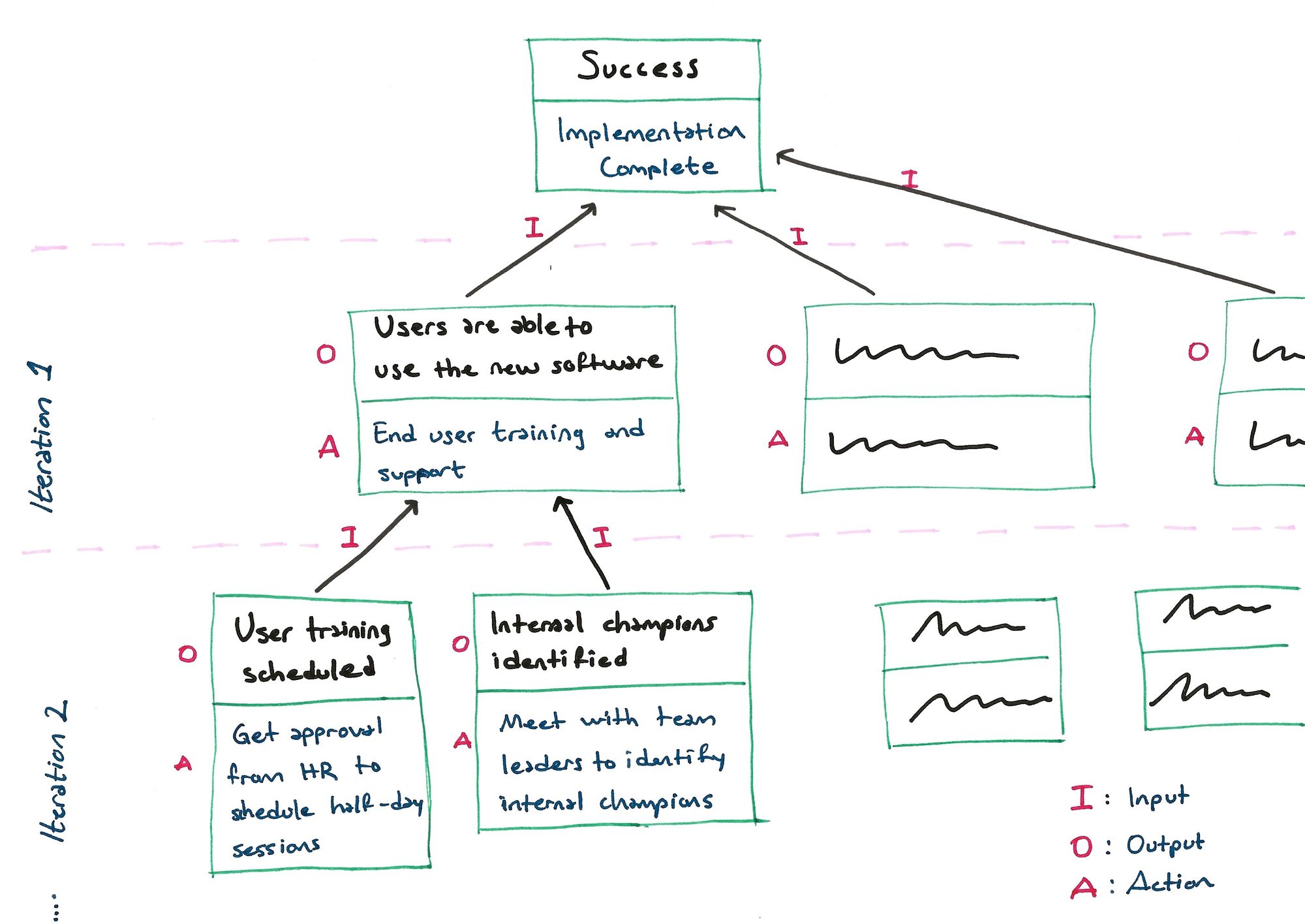
The beauty of this technique is that it eliminates unnecessary activities irrelevant to our end goal.
Creative writers use a similar technique when building their storylines: They start with the end and go backward to create the flow of the story, characters, places, etc. You can utilize the same to build the flow of your work.
3. Batch sub-processes together
Batching tasks is a common productivity technique. Why not benefit from it?
You have the steps of your workflow right in front of you. See if you can find any of the following patterns:
- The same step of separate iterations in the flow (when running similar projects for customer A and customer B) can be scheduled together so one team member can complete them in batches.
- Activities that can be completed simultaneously by different team members can run in parallel (consider input/output dependencies between them).
This not only saves time and energy when running the flow but also makes it simpler by eliminating context-switching for team members.
4. Visualize and simulate
Now, it is the time to run the workflow, in your mind or on paper. I like using the power of visualization to simulate a workflow I designed. This is where your know-how about your work and your team comes into play. It will enable you to identify possible bottlenecks and eliminate unnecessary steps in your flow.
Software compilers run codes line by line so programmers can see where things get crappy in their code. Act like a compiler and fix those bugs early.
5. Refine continuously
Everything changes, in and around us. Important elements of your workflow, like stakeholders, work requirements, economic environment, etc. will continuously transform. So should your workflow. Do not ignore those changes or the once-perfect process you have designed will be soon outdated.
Come together with your team on a regular basis to review what is working well and what is not. And if your goal has changed, it might be a good idea to go back to step 1.
Bonus tip: Have a single source of truth
Any multi-step process that involves more than one person, should be well documented and tracked in a single source of truth.
Clarity depends on a reliable source of information, especially for teamwork. Every stakeholder who is part of your workflow should know where to access the required information instead of jumping between tools. As a rule of thumb, fewer tools equals more productivity. And when there are more tools required, make sure they are integrated in a way that eliminates manual or duplicate work.
This is not a sponsored post but I must put this out. The company I work for, Asana, is my personal favorite (obviously) for organizing and tracking any kind of workflow, work or personal. If you want to have a taste of it, find your way into asana.com or reach out to me.
Conclusion
There is always so much going on around us. Distractions are coming from everywhere. In this chaotic environment, the last thing we would like is to be stuck in messy processes that make us feel like drowning. Choose clarity, choose to optimize.
Let me know how these tips work for you if you try them out and feel free to share yours. There is no “one tip fits all” approach here. We can help each other out to bring clarity to our work.
Member discussion